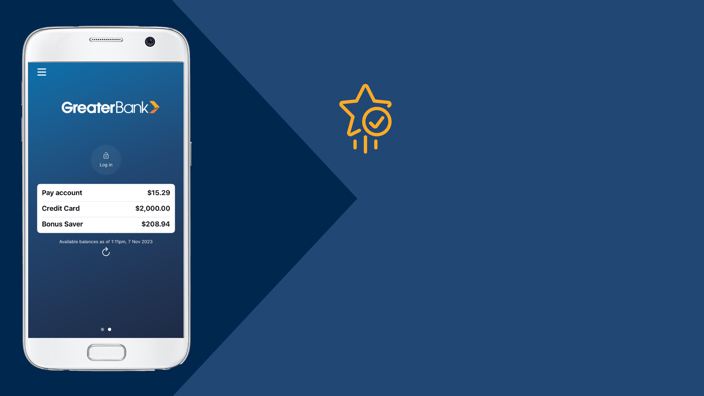Access your money 24/7 with our range of Digital Banking solutions
Online Banking
Easy to use, fast and secure platform in which you can do all of your banking online.
Mobile App
Accessing your money on the go has never been easier. Personal banking in your pocket for both iPhone and Android.
Mobile Wallets
Load your Greater Bank Visa Debit or Visa Credit card onto Apple Pay or Google Wallet to make payments on the go a breeze.
Fresh new look, same secure, convenient app experience.
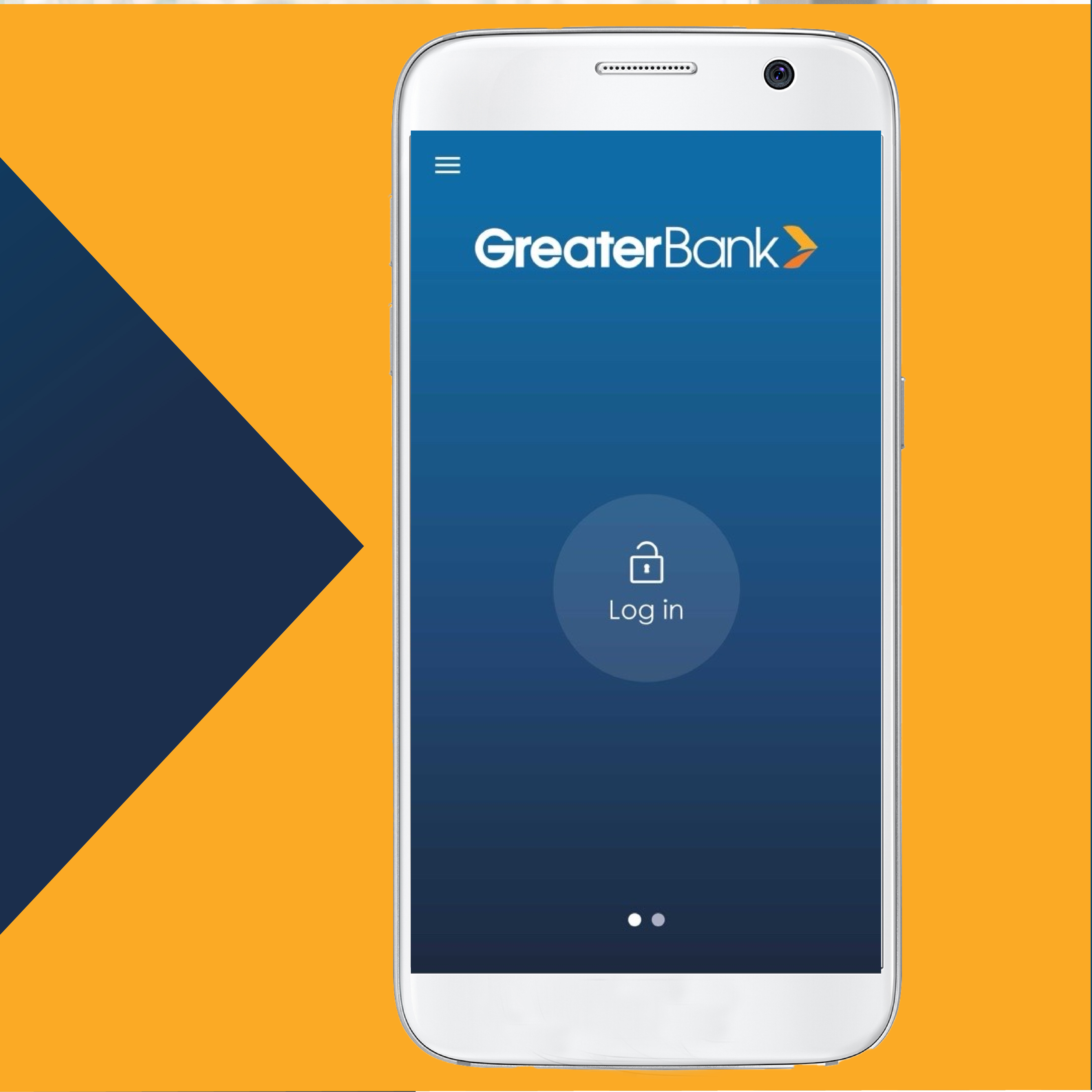
App login screen refresh
First impressions matter, don’t you think?
The way we look projects what we want our appearance to say out into the world.
With this in mind, we’ve started small, by adding a fresh new look to our app login screen. It accurately reflects our brand and who we are in 2023. Friendly, welcoming and useful.
Whether you choose to login via biometric (Face ID or fingerprint login) or using your 4-digit access code, you’ll still be able to gain access to your money in seconds.
Accessing Quick Balance
One of the features loved by tens of thousands of our customers, Quick Balance allows you to select up to three accounts for which you’ll be able to view current balance details for prior to logging into the app.
It’s handy when you’re standing at the check-out line and quickly want to make sure you’ve got enough money left for that extra tub of ice-cream on a Saturday night. 😊
Accessing Quick Balance has always been easy - by swiping right from our app login screen.
You’ll now notice that we’ve also refreshed the Quick Balance screen, so that your balances are more easily viewable and clearer on every device type.
Pro tip - you can refresh your Quick Balance screen at any time by hitting the refresh icon underneath your listed balances. Great for pay-day!
Got questions about banking online?
Outage Alerts
We're here to help
Apple, the Apple logo, Apple Pay, Apple Watch, Face ID, iPad, iPhone, iTunes, Mac, MacBook Pro, Safari, Touch Bar, and Touch ID are trademarks of Apple Inc., registered in the U.S. and other countries and regions. Read the Apple Pay Terms and Conditions.
Android, Google Wallet and Google Pay are trademarks of Google LLC. Read the Google Pay Terms and Conditions.
Pay ID™ is a trademark of NPP Australia Limited ABN 68 601 428 737. Osko by BPAY® and BPAY® are registered to BPAY Pty Ltd ABN 69 079 137 518. You should review the relevant payment facility terms and conditions available on our website before deciding whether a service is appropriate for your personal circumstances.